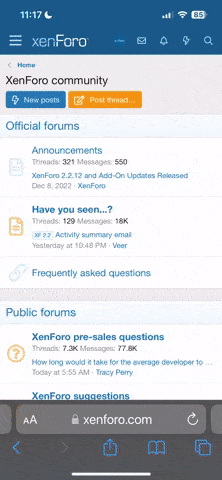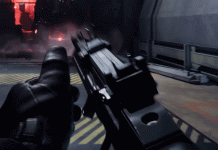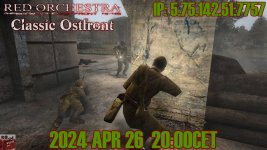Upvote
0
You are using an out of date browser. It may not display this or other websites correctly.
You should upgrade or use an alternative browser.
You should upgrade or use an alternative browser.
Latest activity
Filters
Show only:
Server Stability of kf2 server in Windows vs Linux
- By anotherDSH
- Support
- 10 Replies
Thank you! Works perfectly now.
Upvote
0
Upvote
0
Killing Floor 3 - BW-06 (SCRAKE) Reveal
- By Crowii
- KF 3 News & Announcements
- 12 Replies
Incredibly exciting, I love the addition of the harpoon being brought over. I'm certain we'll be getting a dodge strafe of sorts implemented now between this attack and the Fleshpounds crazy new range.
Do I detect the possibility of weapon charms? Or perhaps just a pretty piece of tactical rope on one specific weapon.
Oh Tripwire, just what are you cooking up?
Do I detect the possibility of weapon charms? Or perhaps just a pretty piece of tactical rope on one specific weapon.
Oh Tripwire, just what are you cooking up?
Attachments
-
Article
Killing Floor 3 - BW-06 (SCRAKE) Reveal
- By Yoshiro
- KF 3 News & Announcements
- 12 Replies

BW-06 (SCRAKE)
Since its introduction 18 years ago, the BW-06 series has been deployed in more than 7,500 engagements. Now Horzine introduces the C line, extending the already considerable capabilities of this formidable bioweapon. Let the BW-06C take the lead, exposing the enemy to your infiltration units as it skillfully saws through armored vehicles, bunkers and other fortifications.
Update:
Please also enjoy this early look at some Scrake concept art:

And if you missed it be sure to check out:
EXCLUSIVE FIRST LOOK: Unmasking the Scrake!
It's time to unmask your next nightmare: The Scrake! Watch master sculptor Sculpture_Geek bring every bone-chilling detail to life in this exclusive first-look
Server Stability of kf2 server in Windows vs Linux
- By subconscious
- Support
- 10 Replies
My server instances use configsubdir aswell, but i only get a launch.log from the server which restarted the last time as i think it overwrites the launch.log since afaik it doesn’t create a subdirectory for the log files. -edit in my case the tools i use create specific container logs so i never really bothered figuring a way aroundI'm running two instances and they are working well and I've had no crashes so I'm happy with the ubuntu platform. The second instance is launched with the configsubdir switch and a subfolder was created automatically to contain the new server "ini" files which I've edited as needed. However I can't figure out how to make the second instance create a launch.log file or if it has done it automatically then where to find it. Can anyone advise me about the log files for a second instance? Thank you.
Upvote
0
EXCLUSIVE FIRST LOOK: Unmasking the Scrake!
- By Crowii
- KF 3 News & Announcements
- 12 Replies
I've watched the video again, and came to two theories regarding what the new Scrake abilities might be... As I believe, again as Glokage said, that all zeds will get new tools. Hell, even the modest Cyst is more fearsome now ! I would be surprised if the Scrake stayed the same. So here are my two cents that might be completely wrong.
1) Maybe the Scrake won't rage simply by reaching a certain health threshold anymore, but rather be linked to its mask. My theory is that as long as you fire centermass, the Scrake won't rage out, making the creature easier to dispatch... but way more ammo-consuming. Maybe the Scrake could have a thick hide that reduces all incoming damage by a certain amount (let's say 20-25% for example), so firing at its torso or limbs would take forever to kill it. But at least, it shall remain calm in the meantime. If you want to quickly dispatch a Scrake, the usual strategy applies : AIM FOR THE HEAD! Doing so will allow much more damage to be dealt, at the exchange of destroying its mask... and making the zed much faster and angrier. In the end, it sounds fairly similar to the relationship between Fleshpound and Scrake that we've always known : you can't run away forever from a Fleshpound. They'll always end up angry and ready to turn you into minced meat. Meanwhile, Scrake are somewhat "docile" until you're truly ready to take them out. It's just that this time around, you might even choose to NOT rage them at all... At the cost of wasting a ton of ammo for extra safety. While you might instead want to get rid of them ASAP, at the cost of facing a tougher foe.
2) It's easy to notice the Scrake now has some weird torture device thingy on its other arm... And I do wonder if they took a cue from the concept arts for KF2's Scrake, which had a hook in its second hand. I do wonder if MAYBE, that might imply that the Scrake is now capable of "tethering" a player in order to bring them closer, kinda like the EDAR Trapper... But even more annoying and terrifying. I think this would play very well with the mask/maskless Scrake idea I talk about right above. Maybe it could be used even WITH THE MASK ON, so players don't forget that the Scrake is still there, relentlessly walking towards them. But then again, considering how NOBODY liked the EDARs, I believe that idea would be quite unpopular as well... Maybe the range could be very short? And it's fairly easy to break from it before getting shredded to pieces, unless you're caught in the middle of a reload?
Looking at your second point in terms of the possibility of the Scrake being able to tether a player with his new claw arm and the similarities with KF2's concept art, I'd like to point out that while approaching you at a distance the Scrake does indeed "aim" his claw out in your direction, which seems like it'd be a bit random if it was for nothing.
It certainly looks like it's designed to close and grip a merc in place while they either (crush them?) or cut them up with their chainsaw
Attachments
Upvote
0
EXCLUSIVE FIRST LOOK: Unmasking the Scrake!
- By Aleflippy
- KF 3 News & Announcements
- 12 Replies
I've watched the video again, and came to two theories regarding what the new Scrake abilities might be... As I believe, again as Glokage said, that all zeds will get new tools. Hell, even the modest Cyst is more fearsome now ! I would be surprised if the Scrake stayed the same. So here are my two cents that might be completely wrong.
1) Maybe the Scrake won't rage simply by reaching a certain health threshold anymore, but rather be linked to its mask. My theory is that as long as you fire centermass, the Scrake won't rage out, making the creature easier to dispatch... but way more ammo-consuming. Maybe the Scrake could have a thick hide that reduces all incoming damage by a certain amount (let's say 20-25% for example), so firing at its torso or limbs would take forever to kill it. But at least, it shall remain calm in the meantime. If you want to quickly dispatch a Scrake, the usual strategy applies : AIM FOR THE HEAD! Doing so will allow much more damage to be dealt, at the exchange of destroying its mask... and making the zed much faster and angrier. In the end, it sounds fairly similar to the relationship between Fleshpound and Scrake that we've always known : you can't run away forever from a Fleshpound. They'll always end up angry and ready to turn you into minced meat. Meanwhile, Scrake are somewhat "docile" until you're truly ready to take them out. It's just that this time around, you might even choose to NOT rage them at all... At the cost of wasting a ton of ammo for extra safety. While you might instead want to get rid of them ASAP, at the cost of facing a tougher foe.
2) It's easy to notice the Scrake now has some weird torture device thingy on its other arm... And I do wonder if they took a cue from the concept arts for KF2's Scrake, which had a hook in its second hand. I do wonder if MAYBE, that might imply that the Scrake is now capable of "tethering" a player in order to bring them closer, kinda like the EDAR Trapper... But even more annoying and terrifying. I think this would play very well with the mask/maskless Scrake idea I talk about right above. Maybe it could be used even WITH THE MASK ON, so players don't forget that the Scrake is still there, relentlessly walking towards them. But then again, considering how NOBODY liked the EDARs, I believe that idea would be quite unpopular as well... Maybe the range could be very short? And it's fairly easy to break from it before getting shredded to pieces, unless you're caught in the middle of a reload?
1) Maybe the Scrake won't rage simply by reaching a certain health threshold anymore, but rather be linked to its mask. My theory is that as long as you fire centermass, the Scrake won't rage out, making the creature easier to dispatch... but way more ammo-consuming. Maybe the Scrake could have a thick hide that reduces all incoming damage by a certain amount (let's say 20-25% for example), so firing at its torso or limbs would take forever to kill it. But at least, it shall remain calm in the meantime. If you want to quickly dispatch a Scrake, the usual strategy applies : AIM FOR THE HEAD! Doing so will allow much more damage to be dealt, at the exchange of destroying its mask... and making the zed much faster and angrier. In the end, it sounds fairly similar to the relationship between Fleshpound and Scrake that we've always known : you can't run away forever from a Fleshpound. They'll always end up angry and ready to turn you into minced meat. Meanwhile, Scrake are somewhat "docile" until you're truly ready to take them out. It's just that this time around, you might even choose to NOT rage them at all... At the cost of wasting a ton of ammo for extra safety. While you might instead want to get rid of them ASAP, at the cost of facing a tougher foe.
2) It's easy to notice the Scrake now has some weird torture device thingy on its other arm... And I do wonder if they took a cue from the concept arts for KF2's Scrake, which had a hook in its second hand. I do wonder if MAYBE, that might imply that the Scrake is now capable of "tethering" a player in order to bring them closer, kinda like the EDAR Trapper... But even more annoying and terrifying. I think this would play very well with the mask/maskless Scrake idea I talk about right above. Maybe it could be used even WITH THE MASK ON, so players don't forget that the Scrake is still there, relentlessly walking towards them. But then again, considering how NOBODY liked the EDARs, I believe that idea would be quite unpopular as well... Maybe the range could be very short? And it's fairly easy to break from it before getting shredded to pieces, unless you're caught in the middle of a reload?
No version of KFI launches anymore
- By Yoshiro
- Killing Floor: Incursion
- 1 Replies
This KB article may help you: https://support.tripwireinteractive...ame-exe-has-stopped-working-or-hang-on-launch
Upvote
0
Server Stability of kf2 server in Windows vs Linux
- By anotherDSH
- Support
- 10 Replies
I'm running two instances and they are working well and I've had no crashes so I'm happy with the ubuntu platform. The second instance is launched with the configsubdir switch and a subfolder was created automatically to contain the new server "ini" files which I've edited as needed. However I can't figure out how to make the second instance create a launch.log file or if it has done it automatically then where to find it. Can anyone advise me about the log files for a second instance? Thank you.
Upvote
0
EXCLUSIVE FIRST LOOK: Unmasking the Scrake!
- By Hypnotic
- KF 3 News & Announcements
- 12 Replies
Very impressive sculpture skills , music and concept ( thank you ) !
Upvote
0
EXCLUSIVE FIRST LOOK: Unmasking the Scrake!
- By Aleflippy
- KF 3 News & Announcements
- 12 Replies
I cannot say thus far if I like that version of the Scrake more so than the KF (2009) version, as I'm also fond of mad surgeons... But the one thing KF2's design truly got right was definitely to make the Scrake a proper tank, like the Fleshpound. Bigger, meaner, scarier... Something the very human-like Scrake of yore was desperately lacking. Plus, the amalgamation of flesh, metal and tech truly does seem to be the direction KF3 is taking, so at least it sounds very fitting indeed!
And I fully agree with @Glokage : its chainsaw is more terrifying than ever, way too ginormous to be held by a mere human ! The Uber Jason comparison is also spot-on. Can't wait to **** my pants the first time I'll see the new Scrake in game.
And much praise towards the fabulous craftmanship of Sculpture_Geek ! I doubt it's ever gonna happen considering how time consuming it must be, but I'd love to have such a bust on my desk
And I fully agree with @Glokage : its chainsaw is more terrifying than ever, way too ginormous to be held by a mere human ! The Uber Jason comparison is also spot-on. Can't wait to **** my pants the first time I'll see the new Scrake in game.
And much praise towards the fabulous craftmanship of Sculpture_Geek ! I doubt it's ever gonna happen considering how time consuming it must be, but I'd love to have such a bust on my desk
Upvote
0
EXCLUSIVE FIRST LOOK: Unmasking the Scrake!
- By Crowii
- KF 3 News & Announcements
- 12 Replies
Absolutely fantastic sculpture, adore the attention to detail and how amazingly spot on it is to the in game model!
Attachments
Upvote
0
EXCLUSIVE FIRST LOOK: Unmasking the Scrake!
- By Gregs2k2
- KF 3 News & Announcements
- 12 Replies
Amazing stuff. Supremely talented sculpting skills. The game clips aren't too shabby either. Can't wait!!
Upvote
0
EXCLUSIVE FIRST LOOK: Unmasking the Scrake!
- By Yoshiro
- KF 3 News & Announcements
- 12 Replies
Welcome to the forums! There are definitely exciting times ahead!This is incredible! Can’t wait to play this game in the future! Keep up the amazing work! Just made my account today to say this
Upvote
0
Upvote
0
EXCLUSIVE FIRST LOOK: Unmasking the Scrake!
- By Draegonfly
- KF 3 News & Announcements
- 12 Replies
all I can say is ....
aaaaaaaaaaaAAAAAAAAAAAAAAAAAAAAAAAAAAAAAAAAAAAAAAAAAAAAAAAAAAAAAAAAAHh!
aaaaaaaaaaaAAAAAAAAAAAAAAAAAAAAAAAAAAAAAAAAAAAAAAAAAAAAAAAAAAAAAAAAAHh!
Upvote
0
-
Article
EXCLUSIVE FIRST LOOK: Unmasking the Scrake!
- By Yoshiro
- KF 3 News & Announcements
- 12 Replies
It's time to unmask your next nightmare: The Scrake!
Watch master sculptor Sculpture_Geek bring every bone-chilling detail to life in this exclusive first-look
Watch master sculptor Sculpture_Geek bring every bone-chilling detail to life in this exclusive first-look
What happened to the Chivalry 2 forums?
- By Yoshiro
- General Discussion
- 5 Replies
If for some reason you can't use their Discord, you can also use their support site at support.chivalry2.comcan't report on it got no access, is there another way?
Upvote
0
Level Design Actorx has been deprecated when importing .ase staticmesh?
- By YoYoBatty
- Modifications
- 6 Replies
Hmmm... that figures, the way UE2 handles things is in such an almost improvised and archaic way, it's amazing it works as well as it did. I figured it was due to change in UE3 somewhere along the way, but atleast I have hope of using 3ds max, I just unfortunately ran out of my trial period so I'm going to have to figure out another trial license or method of getting access to it. I'll keep on it. Whenever I do sort out the 3ds max thing, I'll get a reply from rockmax and get him to send a comprehensive way to port old maps over.
If you want a hint as to what I'm working on, think of the Killing Floor mod 1.0 campaign
If you want a hint as to what I'm working on, think of the Killing Floor mod 1.0 campaign
Upvote
0
Level Design Actorx has been deprecated when importing .ase staticmesh?
- By Yoshiro
- Modifications
- 6 Replies
A modder a reached out to came back with this:
- According to both the UE2 and UE3 documentation ActorX is only designed to be an interchange format between an external DCC apps and the game engine, this was later supplanted by the FBX pipeline later in UE3’s development cycle and has remained largely the same to this day.I can’t find any credible evidence that would suggest that UE3 would be able to ingest UE2 ActorX files.The only real option that I’ve found is to dump all the packages you need with Umodel then bulk impot into 3DS Max, you can then bulk export to FBX with a script like one of these:https://www.scriptspot.com/3ds-max/scripts/batch-exportimporthttps://www.scriptspot.com/3ds-max/scripts/batch-exporter-1https://www.scriptspot.com/3ds-max/...saveexport-objfbx3dsmax-as-objfbx3dsmax-filesAs for maintaining material assignments I am unaware of any method that allows for that, however when you export a mesh with UModel you will see it generates a text file alongside with the same name as the asset.This text file will contain the material reference which should make it a simple task to re-apply the correct textures from KF1For example:
Materials[1] =
{
Materials[0] =
{
Material = Texture'Military.locker_6door'
EnableCollision = true
}
}
If you are looking to port an entire map from UE2 to UE3 you can leverage Unreal Engine’s text-based scene description format (.t3d) which is a way to export all actors in a given level to a human readable text file.Just keep in mind that the file will need to be reparsed with a tool like UT Converter as there are differences with how UE2 and UE3 handle T3D files.https://github.com/xtremexp/UT4X-ConverterI’ve glossed over a Metric Butt-ton of details that would quickly turn this into a wall o’ text that would make a university theses look light in comparison, but hopefully this helps point you in the general direction. (edited)
- According to both the UE2 and UE3 documentation ActorX is only designed to be an interchange format between an external DCC apps and the game engine, this was later supplanted by the FBX pipeline later in UE3’s development cycle and has remained largely the same to this day. I can’t find any credible evidence that would suggest that UE3 would be able to ingest UE2 ActorX files. The only real option that I’ve found is to dump all the packages you need with Umodel then bulk impot into 3DS Max, you can then bulk export to FBX with a script like one of these: https://www.scriptspot.com/3ds-max/scripts/batch-exportimport https://www.scriptspot.com/3ds-max/scripts/batch-exporter-1 https://www.scriptspot.com/3ds-max/...saveexport-objfbx3dsmax-as-objfbx3dsmax-files As for maintaining material assignments I am unaware of any method that allows for that, however when you export a mesh with UModel you will see it generates a text file alongside with the same name as the asset. This text file will contain the material reference which should make it a simple task to re-apply the correct textures from KF1 For example: Materials[1] = { Materials[0] = { Material = Texture'Military.locker_6door' EnableCollision = true } } If you are looking to port an entire map from UE2 to UE3 you can leverage Unreal Engine’s text-based scene description format (.t3d) which is a way to export all actors in a given level to a human readable text file. Just keep in mind that the file will need to be reparsed with a tool like UT Converter as there are differences with how UE2 and UE3 handle T3D files. https://github.com/xtremexp/UT4X-Converter I’ve glossed over a Metric Butt-ton of details that would quickly turn this into a wall o’ text that would make a university theses look light in comparison, but hopefully this helps point you in the general direction. (edited)
Upvote
0
Server Stability of kf2 server in Windows vs Linux
- By anotherDSH
- Support
- 10 Replies
Thank you baz. I had already made a jump to linux so I haven't had a chance to try this out but expect to later on.You will quickly discover it is irrelevant what platform you use. KF2 dedicated servers are not stable. Especially if you add mutators.
Here is a generic Windows Powershell script to monitor and restart KF2 instances. The $Processlist variable needs to be updated to have all of your server details. The hardcoded wait time and number of players can also be adjusted as required.
Code:Function New-TitleObject(){ #Create a object for holding server titles and player count $LDefaultObject = New-Object -TypeName psobject $LDefaultObject | Add-Member -type NoteProperty -name Title -value "NOTSET" $LDefaultObject | Add-Member -type NoteProperty -name PlayerCount -value "NOTSET" return $LDefaultObject } Function Write-LogHost(){ [CmdletBinding()] param ( $LMessage ) write-host "$(get-date -UFormat "%d%m%y %H%M") $($LMessage)" "$(get-date -UFormat "%d%m%y %H%M") $LMessage" | Out-File -Append -FilePath c:\bin\log.txt } #windows only #Gets the currently running KF2 windows titles which has the count of players in the game. Returns array of users and titles Function Get-WindowTitalsAndPlayers(){ $WindowTitles = Get-Process |where {$_.mainWindowTItle} | where { $_.name -eq "KFServer" } | select mainwindowtitle $WindowTitalsAndPlayers=@() foreach ($WindowTitle in $WindowTitles){ $TempTitle=New-TitleObject $TempTitle.Title=$WindowTitle.MainWindowTitle -replace ":.*",'' $TempTitle.PlayerCount=$WindowTitle.MainWindowTitle -replace ".*?\(",'' -replace " players.*",'' $WindowTitalsAndPlayers+=$TempTitle } $WindowTitalsAndPlayers=$WindowTitalsAndPlayers | sort title return $WindowTitalsAndPlayers } #Server name,Binary location,commandline parameters #Server name is the name of the server in the config file. This will appear in the title of the window. #Binary location is the location of the kf2 Binary #commandline parameters are the parameters you wish to pass to the kf2 binary. $Processlist=@( @("BAz | HOE | RANKED | Endless | Server1","C:\KF2Server\Binaries\Win64\KFServer.exe"," KF-HorzineArena-B1-v5?Mutator=xxxx?Game=KFGameContent.KFGameInfo_VersusSurvival?Difficulty=3?AllowSeasonalSkins=0?ConfigSubDir=yyyyyy -QueryPort=xxxxx -Port=xxxx -WebAdminPort=xxxx"), @("BAz | HOE | RANKED | Endless | Server2","C:\KF2Server\Binaries\Win64\KFServer.exe"," KF-HorzineArena-B1-v5?Mutator=xxxx?Game=KFGameContent.KFGameInfo_VersusSurvival?Difficulty=3?AllowSeasonalSkins=0?ConfigSubDir=yyyyyy -QueryPort=xxxxx -Port=xxxx -WebAdminPort=xxxx"), @("BAz | HOE | RANKED | Endless | Server3","C:\KF2Server\Binaries\Win64\KFServer.exe"," KF-HorzineArena-B1-v5?Mutator=xxxx?Game=KFGameContent.KFGameInfo_VersusSurvival?Difficulty=3?AllowSeasonalSkins=0?ConfigSubDir=yyyyyy -QueryPort=xxxxx -Port=xxxx -WebAdminPort=xxxx") ) while(1){ $GWindowTitalsAndPlayers=Get-WindowTitalsAndPlayers #Check all servers are running and restart them. Only restart if there are less than 5 people in game as this causes lagg. $PlayerCount=0 Get-WindowTitalsAndPlayers | % { $PlayerCount+=$_.playercount } if($GWindowTitalsAndPlayers.count -lt $Processlist.count ){ if($PlayerCount -lt 50){ foreach ($KnownProcess in $Processlist){ if(!($GWindowTitalsAndPlayers.title -contains $KnownProcess[0])){ Write-LogHost "Restarting process:$($KnownProcess[1]) $($knownProcess[2])" & "$($KnownProcess[1])" "$($KnownProcess[2])" sleep 30 } } }else{ Write-LogHost "--" Write-LogHost "$(get-date) Server count is $($GWindowTitalsAndPlayers.count) should be $($Processlist.count). Too many users to restart server instance." foreach ($KnownProcess in $Processlist){ if(!($GWindowTitalsAndPlayers.title -contains $KnownProcess[0])){ Write-LogHost "Need to restart process:$($KnownProcess[1]) $($knownProcess[2])" } } Write-LogHost "--" } }else{ Write-LogHost "PlayerCount:$($PlayerCount)" } sleep 60 }
Upvote
0
Level Design Actorx has been deprecated when importing .ase staticmesh?
- By YoYoBatty
- Modifications
- 6 Replies
Sadly none of our LD's have an answer handy, but we've reached out to some other members of the modding/ld community to see if someone does.
Hmmm... that's unfortunate. Is there anybody you know that knows a comprehensive way to port staticmeshes from KF1 into KF2? I messaged RockMax on steam as he's uploaded a ton of KF1 ports to the steam workshop, but I'm waiting on a reply from him as he's on a vacation.
Upvote
0
Level Design Actorx has been deprecated when importing .ase staticmesh?
- By Yoshiro
- Modifications
- 6 Replies
Sadly none of our LD's have an answer handy, but we've reached out to some other members of the modding/ld community to see if someone does.
Upvote
0
Load more