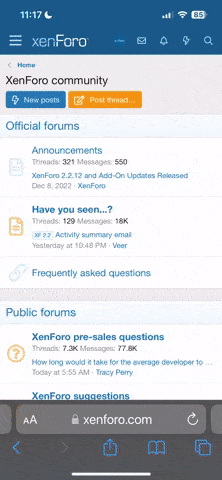Summary: "Anti-Cheat Error: EAC Validation Failed" after a few seconds, on joining every lobby.
Category: Other
Reproducibility: Always
Description:
Since the Neon Nights update, I have been unable to play on Linux (Pop_OS). When finding a match and joining the lobby, within about 5-8 seconds I'm returned to the menu with an "Anti-Cheat Error: EAC Validation Failed".
I was able to play just fine pre-Neon Nights, sans a small period of time post-Misery Empire where the same issue occurred but was later fixed via an update.
I've seen a suggestion to run the "InstallAntiCheat.bat" file within the install directory, but since I'm running on a Linux system, I have to run this through WINE. This did not solve the issue. I have also tried a full uninstall/reinstall of the game, using various Proton versions, and I have checked if this "fixed itself" various times since the Neon Nights release (Such as after the Queens and Kings release, and as recent as last week).
I really enjoyed this game, and would just like to play it again.
Category: Other
Reproducibility: Always
Description:
Since the Neon Nights update, I have been unable to play on Linux (Pop_OS). When finding a match and joining the lobby, within about 5-8 seconds I'm returned to the menu with an "Anti-Cheat Error: EAC Validation Failed".
I was able to play just fine pre-Neon Nights, sans a small period of time post-Misery Empire where the same issue occurred but was later fixed via an update.
I've seen a suggestion to run the "InstallAntiCheat.bat" file within the install directory, but since I'm running on a Linux system, I have to run this through WINE. This did not solve the issue. I have also tried a full uninstall/reinstall of the game, using various Proton versions, and I have checked if this "fixed itself" various times since the Neon Nights release (Such as after the Queens and Kings release, and as recent as last week).
I really enjoyed this game, and would just like to play it again.