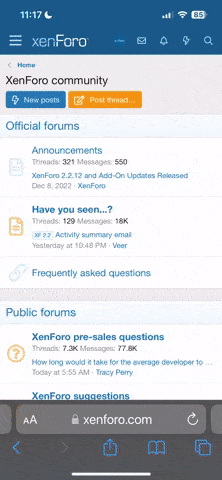On my new computer, my game keeps crashing whenever I do anything. Sometimes I manage to play for a few seconds, but as soon as I do anything, such as tabbing out, changing settings and so on, it crashes. Most of the time, however, it crashes as soon as I join a server or even when I just start the game. A few months ago it worked for a couple of days until it started crashing again. Unfortunately, I don't know what the fix was or whether I truly fixed it in the first place.
I have already reinstalled the game several times, verified the game files, and deleted all the associated game files (at least the ones I am aware of). Additionally, the official support guide for such a problem doesn't seem to be a help either. Neither did I find any fixes on the internet.
I've set the resolution to 1080p on my 4K monitor.
My hardware is the following:
I have already reinstalled the game several times, verified the game files, and deleted all the associated game files (at least the ones I am aware of). Additionally, the official support guide for such a problem doesn't seem to be a help either. Neither did I find any fixes on the internet.
I've set the resolution to 1080p on my 4K monitor.
My hardware is the following:
- RTX 4090
- I9-13900k
- Z790