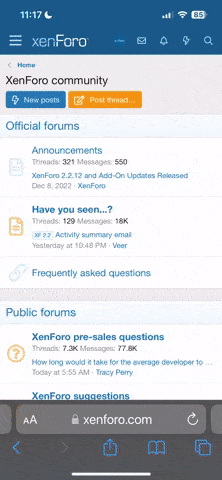Hi group,
Curious if anyone can comment as to which is the most stable platform to run a kf2 server. I picked up a used pc (Intel NUC i5-7567u, 8GB ram) which I installed Windows 11 and created a kf2 server. However it crashed after the first hour. Not sure if that was a one-off or it's what I can expect moving forward.
My past experience was good with Windows 7, awful with Windows 10 (many crashes) and have not run on Windows 11 except for the above described fail.
I have experimented a bit with running one on Ubuntu a few years ago but my Linux skills were weak. I got it working but preferred to have the PC on windows because the remote desktop was more reliable.
I would appreciate any thoughts and comments on stability from anyone who has run the servers on multiple platforms. Also if anyone has had success in Window 11.
Regards,
David
Curious if anyone can comment as to which is the most stable platform to run a kf2 server. I picked up a used pc (Intel NUC i5-7567u, 8GB ram) which I installed Windows 11 and created a kf2 server. However it crashed after the first hour. Not sure if that was a one-off or it's what I can expect moving forward.
My past experience was good with Windows 7, awful with Windows 10 (many crashes) and have not run on Windows 11 except for the above described fail.
I have experimented a bit with running one on Ubuntu a few years ago but my Linux skills were weak. I got it working but preferred to have the PC on windows because the remote desktop was more reliable.
I would appreciate any thoughts and comments on stability from anyone who has run the servers on multiple platforms. Also if anyone has had success in Window 11.
Regards,
David