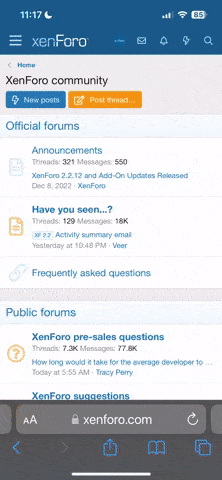Remove all the nav bar tabs. Relocate the Agents selection screen into the center of the screen (accessible by clicking on the agent, on mouseover outline highlight agent). Remove the double mail icons on either side of the level profile icon on main screen. Then move field upgrades as the replacement icon on left side of profile icon. On right side of profile icon put a shop icon. Combine shop & seasons into one page accessible from that new button. Remove dossiers page completely. It's only important to read one time & then never again so why does it take up real estate on main page as something you'd access more than once? Friends nav bar either make opacity 0% (complete transparent so icons float above background) or make it a drop down menu accessible from a button click in top right corner. XP boosters icon in top right make it only appear when you have greater than 0 available. It's pointless to have x 0 boosters available show up taking up screen real estate. Same goes for Loot box button. Discord button relocation top right nav. In deploy agent screen when match is starting, make nav bar completely transparent since there's not any buttons to click at the top. 10 second countdown when entering match, change to 5 seconds and make the ui for this element NOT take up the entire screen. Just make it a bottom right or left ui element. Add option at end of game or if you die screen to add people to your friends list from the current game in progress.
Upvote
0